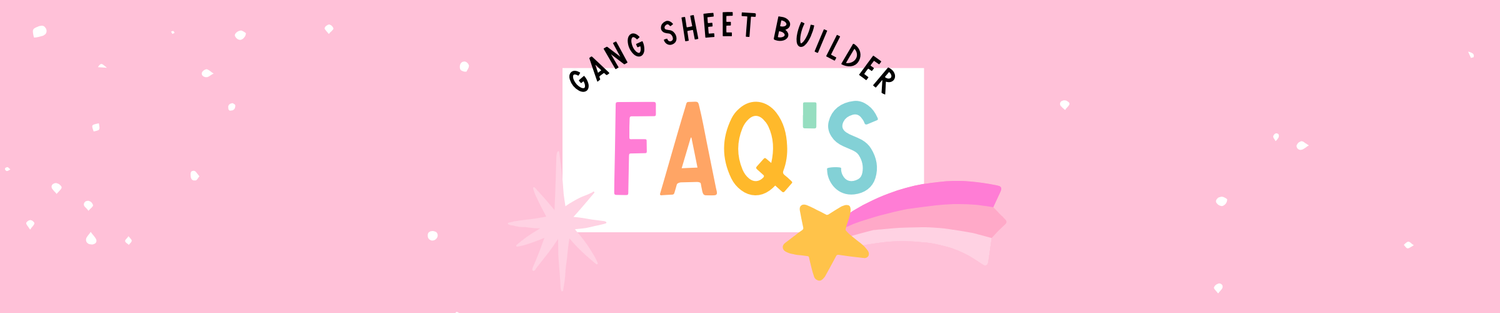DTF Gang Sheet Builder
What are the best files for DTF Printing?
DTF Printing works best with PNG format at 300 DPI. Make sure images are transparent (gray & white checkered background) to avoid a box shape print. We've introduced a background removing tool inside the builder for your convenience.
Can I make a gang sheet without any of my own images?
Absolutely! We are constantly adding more and more images into the builder that you are welcome to use as many times as you would like! If you dont see what you are looking for in our library of images, just reach out!
How do I add images from the website?
After opening up the gang sheet builder on the far left side is an icon titled gallery. From there, images are organized into categories for easier viewing.
Can I upload my files from canva directly into the builder?
Yes! This is our newest feature yet! On the far left side, you will see the Canva icon. Once you click on the icon, it will prompt you to login to your Canva account, which you will only have to do once if you are logged into your account on the website (be sure to do so, so you can collect your ROYALTY POINTS!). From there it will show your own personal designs that you can choose from. Now you no longer have to save your files or worry about the correct formatting any longer!
Can I remove the background from my image in the builder?
YES!!!! We recently added a background removing tool making it EVEN EASIER for you to print just about anything!!! To use the removal tool, simply drag your image that needs the background removed onto the builder and it will automatically detect that the background needs to be removed, and ask you if you would like to use the removal tool!